Bandwagons
I’m not one to jump on each and every bandwagon I see. Sometimes that’s a good decision, sometimes it’s better to just wait and see where they go before taking any action.
Containers are one of those ideas that, while promising and intriguing, were quite clumsy in the beginning, so I ignored them for a good while. It’s sufficiently mature now; so much so that’s quite difficult to ignore them. Time to investigate them again.
Now, most of my work revolve around writing embedded software that runs on bare metal; containers don’t really solve any work-related problem I have. For personal usage, package management is more than sufficient to install programs. However, the sandbox aspect of containers are quite interesting and it’s something I’d like to know more about.
There are many articles around the web explaining how containers on Linux work. Some get out of their way to explain in depth all the machinery necessary to make them work, so there’s no need to repeat it here.
But, in sum: almost all of the kernel side of things was already present before containers were actually a thing: cgroups, system call filters, etc. Containers (and their runtimes) only make them so simple to use it’s transparent for the user.
I usually have a hard time understanding things that I cannot build, so I decided to build a toy container runtime. It’s crude and it’s a far cry from what any industrial-strength container runtime is capable of, but it’s not only a start, it’s implemented in a way that makes things a lot easier for the user.
Virulent tutorials
Before I go into details on how my contraption works, a little bit of background. I’ve been using Linux for over 18 years, and began my forays in C about 14 years ago.
Around that time, a pretty interesting HOWTO explaining how to create viruses for ELF binaries came out. It explained not only various methods of infecting an ELF executable, but also methods to detect them. Suffice to say, I couldn’t understand a thing back then. A few months ago, though, a conversation in the local hackerspace brought up that tutorial; I could now finally not only understand the techniques but put them to use.
One of the techniques explained in the HOWTO involves finding some unused space in an ELF segment that’s also executable, writing shellcode to that area, rewiring the executable’s entry point to point to the shell code, and modifying the shell code so that it points to the original entry point. It’s all quite Rube Goldberg-ey, but it’s actually quite simple.
This way, a chunk of code can be executed every time that program starts, without altering the size of the program. The perfect crime.

Dual use technology
By now, you’ve most likely connected the dots: the idea is to use the very same technique, originally designed for viruses, to create a program that transforms any program into a sandboxed version of itself.
The prototype I wrote is very elementary; the only thing it does is limiting, just once, which system calls a program can execute.
Sort of a less-powerful version of OpenBSD’s pledge(2) (née tame(2)), which can be repeatedly called to reduce the amount of privileges a process has. Useful, for instance, in cases where a configuration file has to be read before processing user-supplied work. That BSD version has been sprinkling calls to pledge() in almost all of the programs in the base install (which is easier for a BSD system, since everything is kept under the same roof.)
But, unlike pledge(2), this thing can be applied to binaries that have been already built. No source code modifications are necessary. If your distribution can withstand the stench, "infected" binaries could be a thing in the default installation.
Filtering the system calls
Any respectable container runtime will perform a lot of tasks to sandbox a process and their children. So, for a proof of concept, I decided to do just the bare minimum: limit system calls using Seccomp-BPF.
Seccomp is a set of features present in the Linux kernel, since the 2.6.x days, that allows restricting what a program can do, system call-wise. The original intent was to do not permit any other system calls excepting those to end the program, and read and write to already-opened file descriptors. In some scenarios, this is perfectly acceptable. For others, there’s the seccomp-BPF extension.
BPF stands for Berkeley Packet Filter. A famous use of BPFs is in the tcpdump program, where rules such as "only give me back TCP fragments with the RST flag set" can be passed to the kernel; packets that don’t match the filter are not copied back to the userland, reducing a lot of the chatter between the two lands.
Obviously, this must be extremely performant, since kernel time must be conserved at all costs (the kernel is there only to serve userland, after all). Linux has many ways to speed up BPF programs, including an in-kernel JIT compiler. Some restrictions are in place that wouldn’t allow BPF programs to take an infinite amount of time to execute, and this blog post is a good introductory reading material on the subject.
Another, slightly less famous use of BPFs is with the seccomp-BPF extension. Instead of filtering network packets, processes can, for instance, pick which system calls they’re allowed to perform. And that’s precisely what’s necessary for my proof of concept.
Scripting like a kid
There are many ways to skin a cat. I decided to take a look how other programs were doing their sandboxes, and eventually found one that seemed easy enough to copy the technique from.
Unfortunately, writing shellcodes in C isn’t that easy, specially if you don’t know which C library a program was linked with (or if it were linked to a C library in the first place). Luckily, all the shellcode has to do is make two system calls, which is straightforward to do with a little bit of assembly.
The first call will forbid the process from getting more privileges. The second call will actually copy the BPF program to the kernel side.
The first call is painless: just set a few registers, invoke the syscall, done.
The other one takes a little bit more work. A few things helped: I’ve used nasm, which is a macro assembler, and wrote a few macros that let me write BPF programs as if they were standard x86-64 instructions.
The remaining issue is that a pointer to the BPF program must be passed to the call to prctl(), and the shellcode must be relocatable. A common trick to perform in these scenarios is to employ the fact that, on x86, when a call instruction is made, the return address (i.e. the address of the byte right after the call instruction) is pushed to the stack:
; …
jmp push_bpf_addr
apply_filter:
pop rdx ; rdx points to the BPF program
; …
push_bpf_adr:
call apply_filter
bpf:
bpf_stmt ; …
bpf_jump ; …
sc_allow ; …
; …
bpf_end:
The bpf label doesn't point to any x86 instruction: it contains only macros that expands to the definitions of struct sock_filter as defined in linux/filter.h. To copy the BPF program to the kernel, the prctl() call expects a struct sock_fprog, which contains the BPF program length (in number of struct sock_filter elements), and a pointer to the base of that array. Since there's no way to know where this code is gong to land in memory beforehand, this trick comes in handy: after the call apply_filter instruction, the top of the stack now contains the base address of that array.
Now that I had a way to write the shellcode, it was just the matter of shoehorning it into the executable.
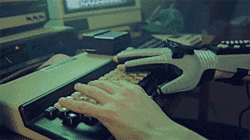
Scoring a goal
For the proof of concept, I was initially going to write the infection program in Python, as I usually do for throwaway code. However, I wasn't successful in finding a working ELF library that would let me dump the modified executable.
I was too lazy to actually fix or write support for that, so I kept looking for alternatives and ended up finding the ELFkickers suite from the always excellent Muppet Labs. It includes an "infect" program that does exactly what says in the tin: it takes in an executable file, and produces another executable file that creates a setuid shell before continuing to the original program. Exactly what one would expect from a program with nefarious purposes.
So I substituted the original shellcode for the one I’ve just assembled, and now I had a proof of concept. Which of course didn’t work the first few tries. In fact, it took a long while to get it right.
Debugging the contraption with gdb
The GNU Debugger is indeed very powerful, but ease of use (compared to the Turbo Debugger I used to use in the DOS days) is not it’s strong suit. I’m not used to using it to debug programs without access to source, and this was a good opportunity to learn a few things.
Since the infection program modifies the ELF entry point, setting a breakpoint on main() won’t actually work. But this is easily solvable: just use readelf(1) to find where the new entry point is, and set a breakpoint to that:
$ gcc -o hello hello.c
$ readelf -h hello | grep Entry
Entry point address: 0x400490
$ ./infect hello
$ readelf -h hello | grep Entry
Entry point address: 0x4007bc
$ gdb ./hello
…
(gdb) break *0x4007bc
Breakpoint 1 at 0x4007bc
From now on, it’s just the usual execute-inspect-modify-reassemble-reinfect loop until it works. Although it’s no td, I’m certainly glad GDB has layouts that displays both the disassembly and the registers.

Watching the magic happen
The hello program is very short and the call to socket(2) doesn’t make much sense there. It’s just a way to test what’s going to happen when the filter is in place, without the need to modify the program to test this assumption. (Lots of things happens when executing a simple program such as this.)
#include <stdio.h>
#include <sys/socket.h>
#include <netinet/in.h>
int main(int argc, char *argv[])
{
if (argc < 2) {
printf("no socket created\n");
} else {
int fd = socket(AF_INET, SOCK_STREAM, IPPROTO_TCP);
printf("created socket, fd=%d\n", fd);
}
return 0;
}
Executing the program before infecting it gives the following output, as expected:
$ ./hello no socket created $ ./hello 1 created socket, fd = 3
Indeed, if the program is executed under strace, it all goes exactly like it’s supposed to be:
$ strace ./hello
execve("./hello", ["./hello"], [/* 58 vars */]) = 0
…
write(1, "no socket created\n", 18no socket created
) = 18
exit_group(0) = ?
+++ exited with 0 +++
And, with a command-line argument, so the socket is created:
… socket(AF_INET, SOCK_STREAM, IPPROTO_TCP) = 3 … write(1, "created socket, fd = 3\n", 23created socket, fd = 3 ) = 23 exit_group(0) = ? +++ exited with 0 +++
However, the magic happens after the "infected" binary is executed. First, without creating a socket:
…
prctl(PR_SET_NO_NEW_PRIVS, 1, 0, 0, 0) = 0
prctl(PR_SET_SECCOMP, SECCOMP_MODE_FILTER, {len=30, filter=0x400824}) = 0
…
write(1, "no socket created\n", 18no socket created
) = 18
exit_group(0) = ?
+++ exited with 0 +++
Notice the calls to prctl(), very similar to the ones found in the previously-mentioned commit. And then the program executes as usual. Now, if an argument is passed, the program will attempt to create a socket:
…
prctl(PR_SET_NO_NEW_PRIVS, 1, 0, 0, 0) = 0
prctl(PR_SET_SECCOMP, SECCOMP_MODE_FILTER, {len=30, filter=0x400824}) = 0
socket(AF_INET, SOCK_STREAM, IPPROTO_TCP) = 41
--- SIGSYS {si_signo=SIGSYS, si_code=SYS_SECCOMP, si_call_addr=0x7f2d01aa19e7, si_syscall=__NR_socket, si_arch=AUDIT_ARCH_X86_64} ---
+++ killed by SIGSYS (core dumped) +++
[1] 27536 invalid system call (core dumped) strace ./hello 1
And Seccomp kicks in and kills the program with a SIGSYS signal. As expected. It's alive!

Next steps
The prototype works. But there are a few things that must be considered before even considering this idea for anything.
System call whitelist
The list of system calls is still hardcoded within the shellcode. That’s not optimal. Maintaining a list such as this for each and every program will most likely be so boring nobody is going to do that.
I can think of three possible ways of coming up with this list.
The first would be doing the same thing pledge(2) does: allowing a very restrict set of system calls at first, with some limitations, and then providing a few sets of calls per set of features a program might use: stdio, inet, tty, etc. The nice thing about this is that the filters are more fine grained; it’s not just a whitelist of system calls. (The man page has more details.)
The second way would involve running the program under strace(1) and record which system calls the program makes from a few runs. If the test coverage for each run is sufficiently high, this will work very reliably; this isn't always the case, so the mileage may vary. Also, for certain large, complicated programs, stracing it all automatically could prove to be a challenge.
Another way would be the following: Grab a list of undefined symbols a program uses, and find them in the shared libraries it links to. Then scan the executable and the libraries for sequences like mov eax, 57; syscall (for the oldschool fork(2) syscall on x86-64) or mov rdi, 57; call syscall@plt. This is still not foolproof, since not necessarily a system call number (loaded into eax) will be hardcoded within a program or shared library.
There’s a fourth idea, as well, which involves both doing the automated static analysis on the binary and running strace to catch "runaway" syscalls. This can get quite complicated and it’s unlikely I’ll get it correct in the first few tries (and, yet, the same shortcomings will apply in the end.)
For me, though, these experiments are all about the hunt, not about the treasure. So the tried and true approach that pledge(2) uses won’t be used at first.
Filter optimization
Another thing that might be a problem is: on x86-64, Linux has hundreds of system calls. (329 according to sys/syscall.h at the moment I write this.)
Even if the JIT for BPFs is quite efficient, doing a linear search before each and every system call will certainly be a bottleneck. Also, BPF programs are limited in size, and a large whitelist that’s implemented the same way as the prototype will limit the possibility for more fine-grained filters. Things like "the socket(2) call is allowed only for UNIX-domain sockets", rather than allowing whatever call to socket(2) would be impractical.
Since each syscall is identified by a number, a simple bitmap could be used to implement the whitelist. This will also free up some space in the BPF program for more detailed whitelisting for certain syscalls (for instance, only allowing certain family of sockets to be created).
After a quick read of networking/filter.txt, this seems doable by using an algorithm such as this, which will reduce the number of comparisons as the number of acceptable system calls increases:
if syscall_number < 32:
if bitmask_0 & 1<<syscall_number: goto accept
if syscall_number < 64:
syscall_number -= 32
if bitmask_1 & 1<<syscall_number: goto accept
if syscall_number < 96:
syscall_number -= 64
if bitmask_2 & 1<<syscall_number: goto accept
…
if syscall_number < 352:
syscall_number -= 320
if bitmask_10 & 1<<syscall_number: goto accept
return SECCOMP_RET_KILL
accept:
return SECCOMP_RET_ACCEPT
(Some of the if syscall_number < N blocks could be changed to syscall_number -= M if their respective bitmask is 0.)
Or maybe just a bloom filter instead of a series of bitmaps. I’ll have to experiment.
Getting a larger vessel
Containers, of course, are not just about restricting which system calls a program is allowed to perform. There are many things that can and must be considered before even calling this a container runtime, or really consider that this is in fact sandboxing anything. Learning about namespaces, cgroups and virtual machines are certainly on the list of things to learn about.
Conclusion
While the prototype I built isn’t practical and is of very limited use, I find the idea of sandboxed programs without the need for specialized runtimes very enticing.
Programs can be still packaged the way they have been packaged in the past decades, without throwing away some of the sandboxing benefits that containers provide, all the while not introducing new concepts for users.
Of course, something like this -- even if properly implemented -- won’t be a replacement for containers. Specially if one considers their role as packets ready for deployment, which have a lot of value for devops personnel.
The code, as usual, is open source, and available from this Git repository.